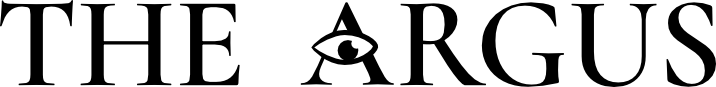Cyberattack Hits Lakehead
On Tuesday February 16th, Lakehead University was forced to shut down their online services to combat a cyber security threat directed at University-owned Windows computers and Lakehead’s file-share servers. This attack and the subsequent efforts by Lakehead’s Technology Services Centre (TSC) as well as external cybersecurity experts to combat it caused many students to lose all access to their email accounts, class websites, online library services, and more.
Without access to vital resources including lecture recordings, course notes, assignment templates, and journal access, many students were unable to use the reading week for its intended purpose: to complete assignments and prepare for exams. Access to these services did not begin to be restored until Saturday February 20th. Although students were subsequently granted an extra week off from studying, a two-week break from classes can be demotivating and increase stress. Presently, access to online services as well as point-of-sale systems within the school have been restored, although TSC is restricting use of Lakehead University-owned Windows computers on campus while the attack continues to be under investigation.
According to the Lakehead’s Media Relations, “This cybersecurity event is still believed to have been directed at Lakehead’s file share servers and Windows-based University-owned computers, only, and does not appear to affect Apple computers”.
Lakehead has been in contact with local, provincial, and federal police services: and the investigation is still ongoing. It is recommended by TSC that usernames and passwords kept on any school-owned laptops or in Lakehead file-sharing services be updated or changed. Lakehead’s Technology Services are strongly encouraging everyone to update their anti-virus software and run full scans on their computers.
As more information becomes available, Lakehead will be updating students via email, on Twitter (@LakeheadUNews and @LakeheadOrillia), and on the Lakehead Mobile Safety app. You can download the app from your device's applications store.