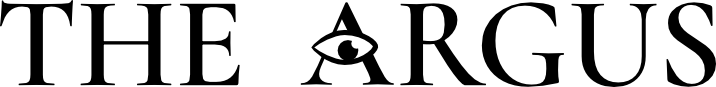Teaching Resources for Your Next Placement
Teaching placements start on March 20th, 2023 and, once they begin, life will be a blur of busy-ness. Below, I have attached all the resources I have created to prepare myself for teaching high school. By showing up with these in my back pocket, I feel organized and ready to tackle anything!
1. Make a Folder for Each Class
Start by creating a folder on Google Drive for all the classes you will be teaching. This way, you can keep all your handouts, assignments, class resources, and assessments in one place. If you still have no idea what courses you are teaching, just make three folders for three classes- you can name the folders once you know.
2. Use Google Slides to Keep Track of Your Students
By creating a slide for each student, you will be able to remember and reference their personal information, learning needs, learning goals, and IEP accommodations/modifications in one place. To make a copy of the Student Profiles Google Slide Deck, click on the name! In the Slide Deck, you will also notice I included a copy of “Step Three: Considerations for Learning” from the infamous Lakehead Lesson Plan Template. By filling this out on the slide deck, you will be able to copy and paste the necessary accommodations you are making into each lesson plan without the need to retype it daily.
3. Have Your Students Take a Questionnaire.
In order to fill out the Student Profiles Slide Deck, you will need to find out more about your students! To do this, you can make a “Getting to Know You Survey” on Google Forms. Here are the questions that I elected to include in mine (with many having multiple-choice options):
What class are you in?
What is your preferred name?
What are your preferred pronouns?
What is your favourite subject?
How do you learn best?
Is there anything that does NOT help you learn?
What grade would you like to achieve in this class?
Is there anything you want to learn in this class that you haven’t yet?
Do you have any interests you would like to share with me?
Feel free to add any other information you might want me to know about you here.
Once you have made your survey, you can convert the link into a QR code here. Then, your AT can post the link in their slides, and students can scan it to take the survey (provide the link as well, in case they use laptops).
4. Make a Class Website for Communicating with Students and Parents.
If you are unable to get an email for the school district you are placed in, you may not be able to access the class’ D2L site, which means you should make your own. Luckily, Google Sites makes it easy!
To scan over what you might want to include on your class website, click here to view mine. Again, just like with the survey, you will want to create an easy point of access for your students. My plan in my class is to print out cards that include a QR code, link, and description, which you can see below.
5. Decide How You Will Track Assessment
There are a lot of templates for tracking assessments, especially on TeachersPayTeachers. However, if you want a free and easy way to track your assessments, you can make a copy of my Google Sheets Assessment Template.
6. Get Excited!
There are probably plenty of non-specific ways we can prepare for our placement without knowing what grade, school, or teacher we are working with yet. However, by using the resources above, we can show up as ready-to-go with the organizational skills necessary to save time, keep records, and look amazing. The Argus wishes all Lakehead Teacher Candidates a fantastic Spring placement full of laughter and learning!